- Log in to your account
- Navigate to "Payment Templates" in the left-side menu
- Replace the link to the default Mondido logo with the link to your own logo. Please ensure your logo is in either PNG or JPG format.
- Click "Save" to apply the changes.
For Shopify Users:
An easy way to obtain the link to your logo is via the Shopify Admin panel. Simply follow these steps:
- Go to the Files section in your Shopify Admin.
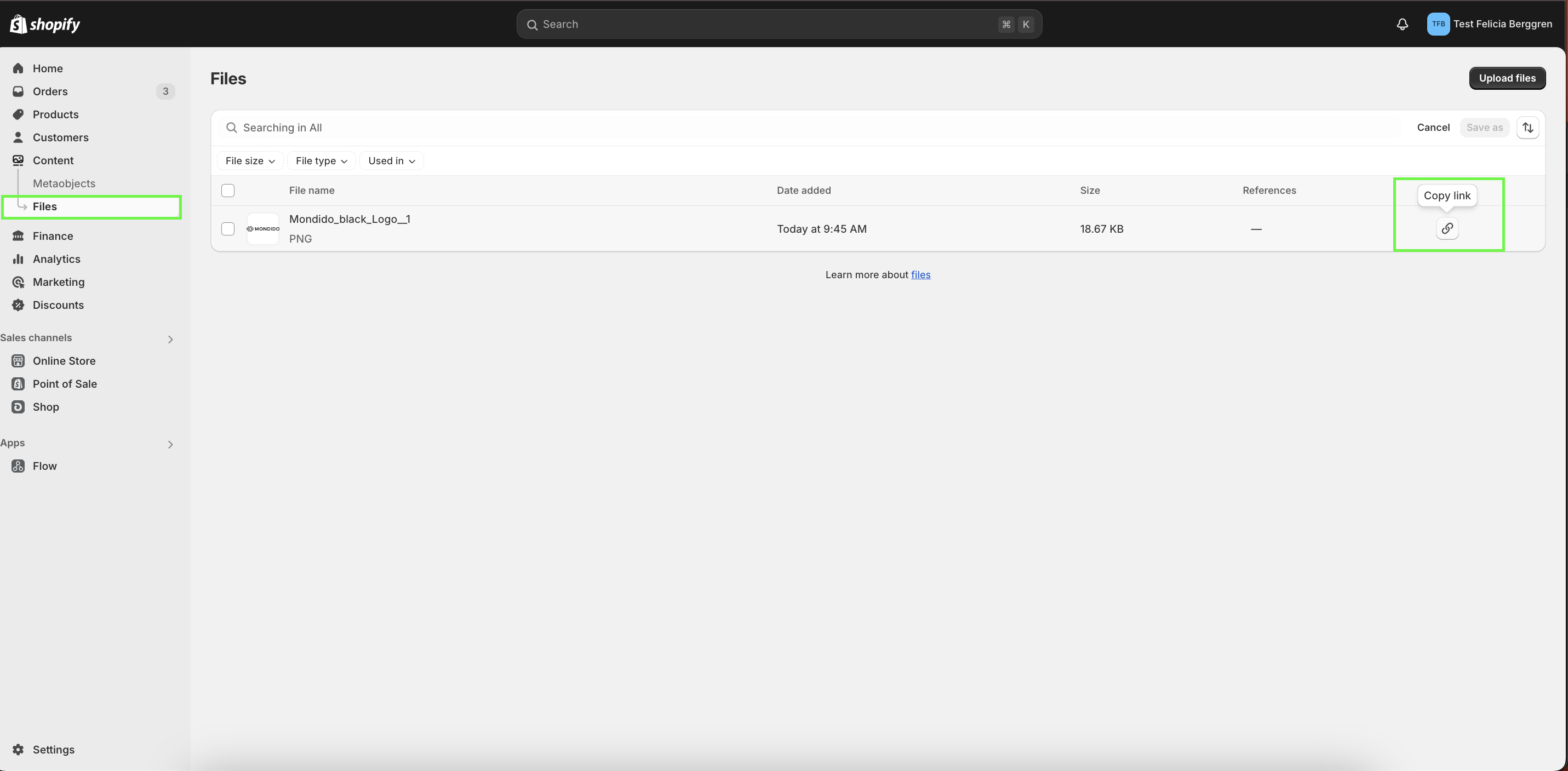
- Find your logo file, then click the Copy link button next to it.
- Paste this link in the Mondido Admin panel as shown below.
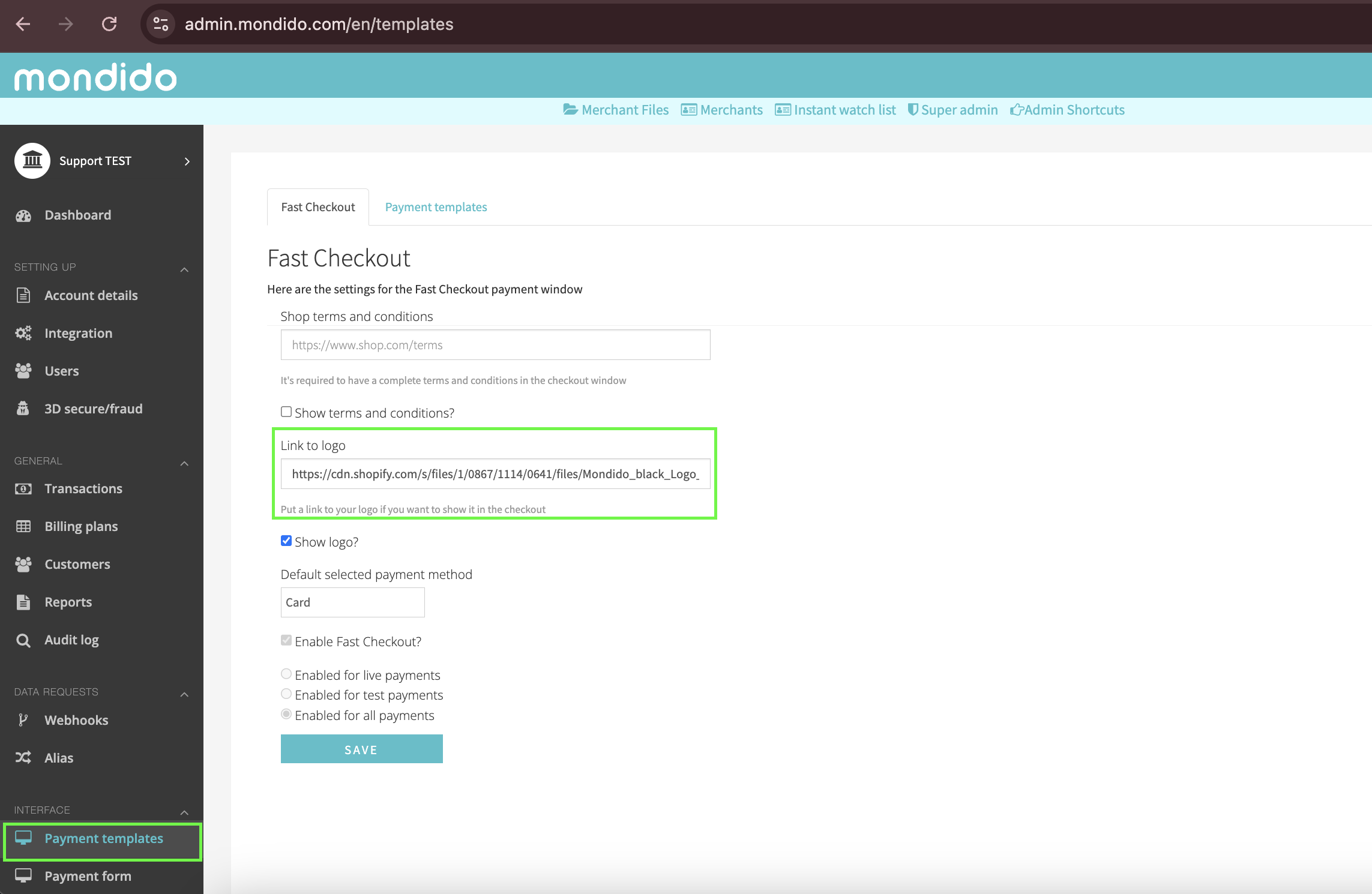
Was this article helpful?
That’s Great!
Thank you for your feedback
Sorry! We couldn't be helpful
Thank you for your feedback
Feedback sent
We appreciate your effort and will try to fix the article