Step 1: Create an Account
-
Go to Mondido.com and create a free account.
-
Once your account is created, it will look like the image below (add screenshot if possible).
-
Add your shop name and click "Save".
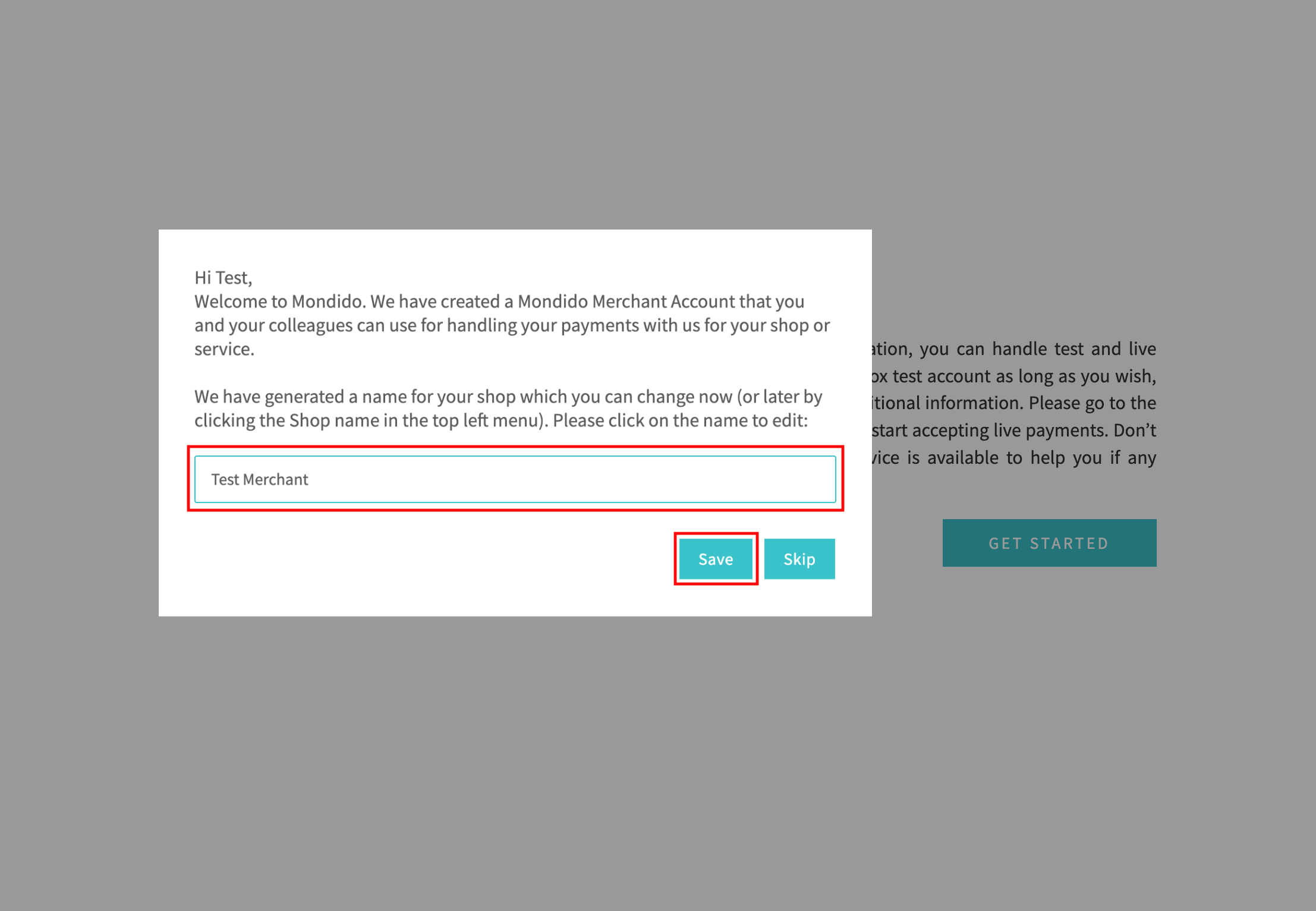
-
Now click on "Get started"
Start taking live payments
Now you need to start filling in our Onboarding to be able to start take live payments. If you do not see our Onboarding you will get there by clicking on "Account details" in the menu to the left when you are logged in to Mondido.
Follow the instructions below to fill in your information.
Step 1
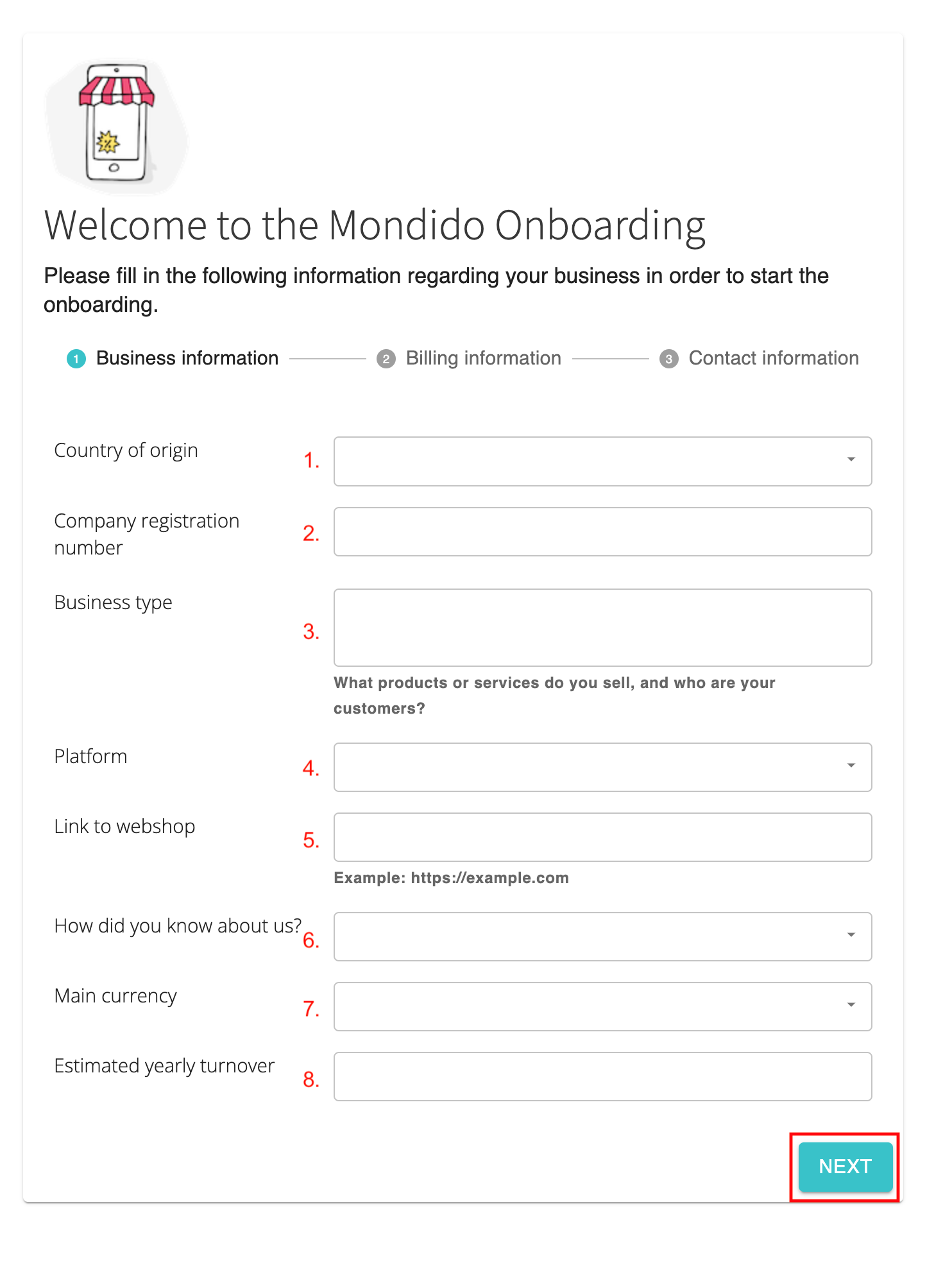
- Choose the country of origin of your company, click the box to open a selection drop down.
- Your company’s registration number.
- Please write what you will sell and what typ of customers you have. E.g "we will sell clothes to private individuals.
- Select which platform you are using for your webshop, click the box to open a selection drop down.
- URL to your webshop. (If your web shop isn’t live yet, add a link to test site here so we can see your webshop)
- Select an answer for how did you get to know about us, click the box to open a selection drop down.
- Currency which your customers pay in at your website. If you’ll take payments in more than one currency, add the main currency here.
- Your estimated total yearly turnover. (Only write numbers and use the currency you’ve provided as main currency in step 7).Click Next
Step 2
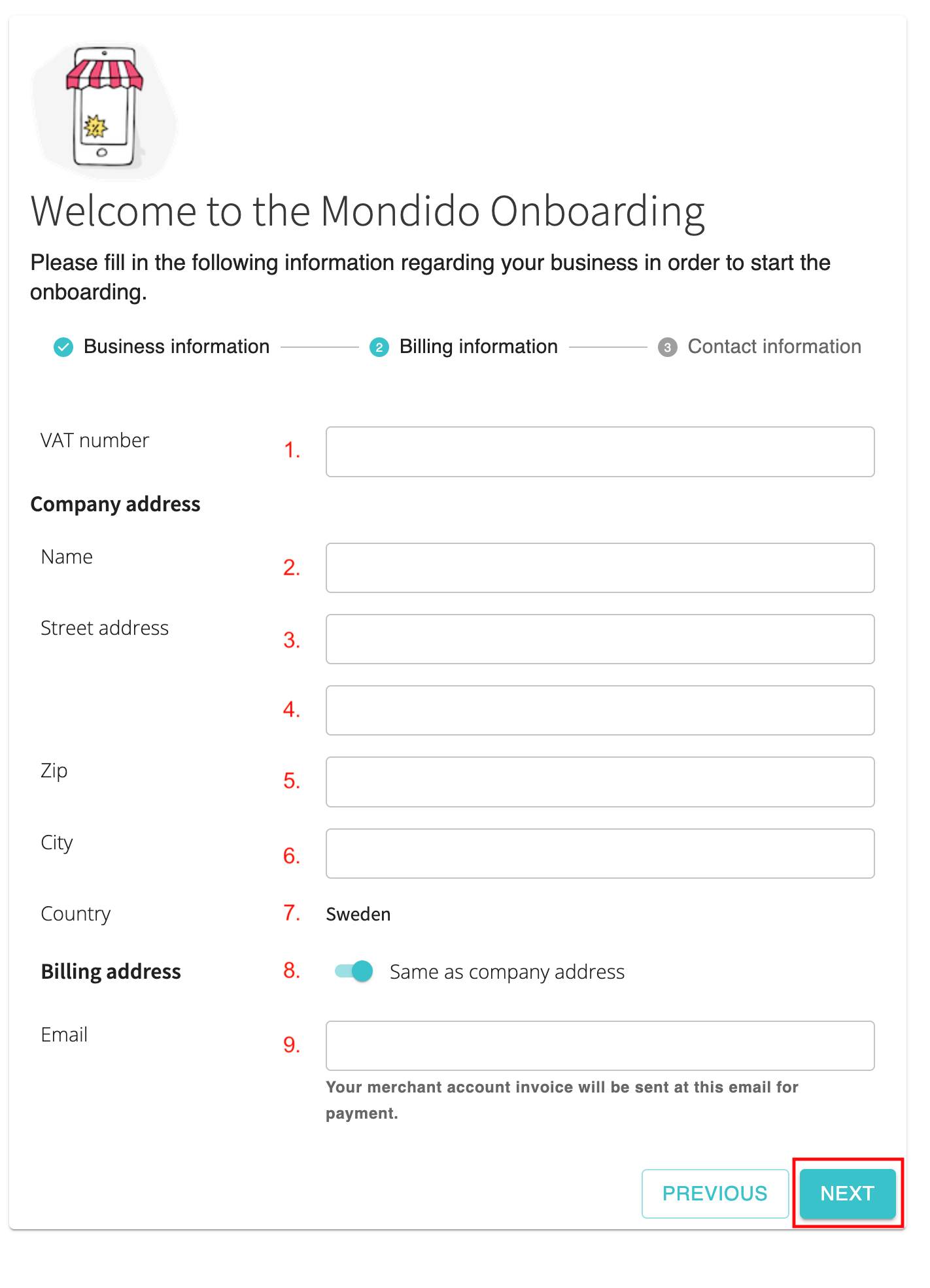
- The VAT number for your company.
- The legal name of your company.
- Address where your company is registered.
- If you need more space for your address use this field
- Zip code for your company.
- City/place of your company.
- Country of your company (It is automatically fetched from step 1).
- If your company has different billing address , please deselect "Same as company address". Fill in details for invoice address.
- Enter an email address where you wish to receive the invoice for your merchant account.Click Next
Step 3
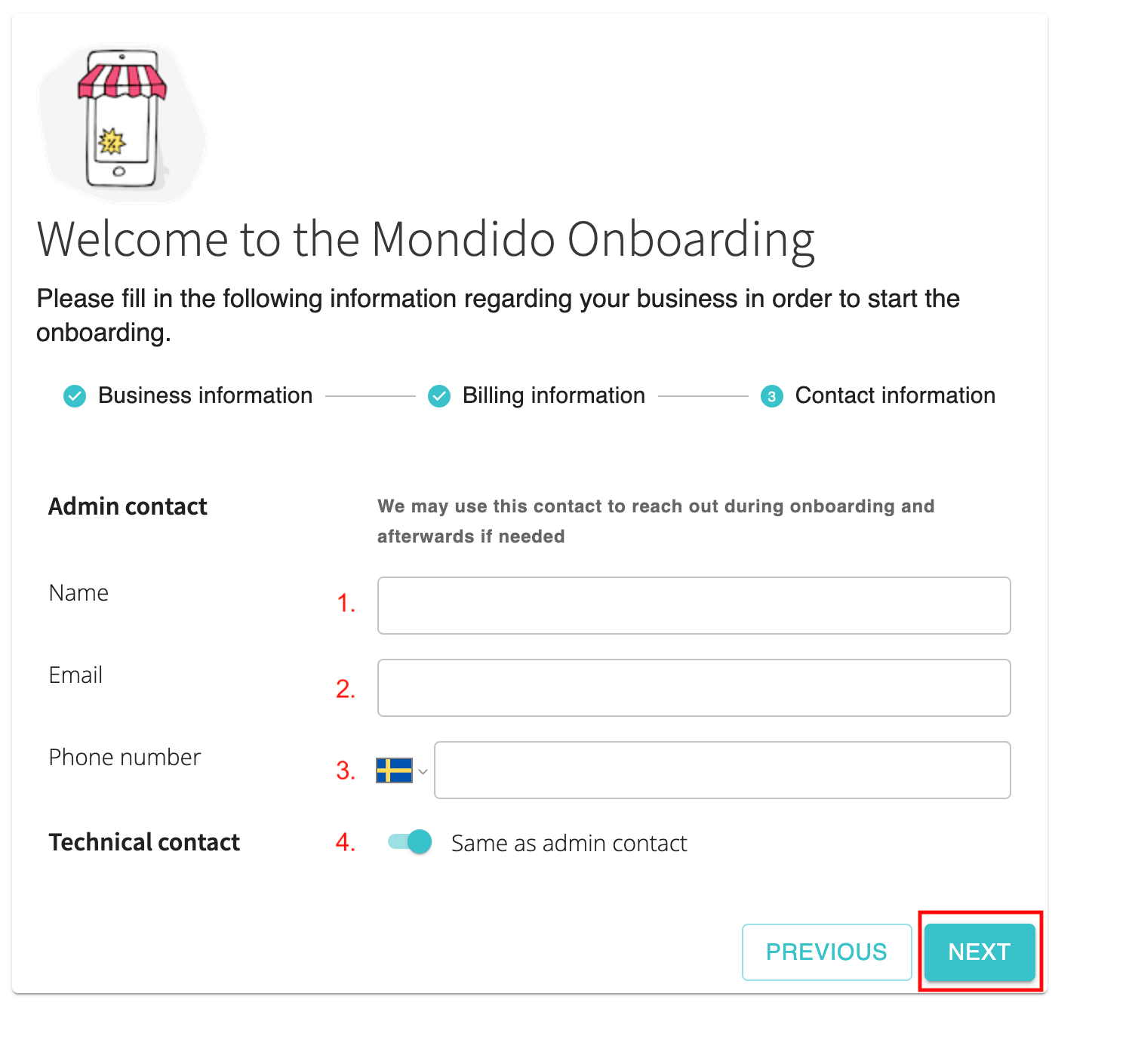
- First and last name of the contact person (usually the person who created the account and is filling in the Onboarding).
- E-mail address to the contact person. (Make sure to provide an email where we can reach you during the onboarding process and afterwards if needed.)
- Phone number to the contact person. (Make sure to provide a phone number where we can reach you incase the email is not being responded or if we have some urgent matter.)
- If you wish to provide us with a technical contact explicitly if you may need help for technical questions in the future , please deselect "Same as admin contact". Add contact information for the Technical contact.Click Next
You will now be transfered were you could do the Onboarding for different payment methods. Please see guides below on how to fill in those.
Swish - How to fill in Onboarding (Only for Swedish companies)