För att byta ut standardlogotypen (Mondido) till er egen:
1. Logga in på ert Mondido-konto.
2. Navigera till Formulärsmallar i vänstra menyn.
3. Byt ut länken till logotypen till er egen (format png eller jpg).
4. Klicka på Spara längst ned på sidan.
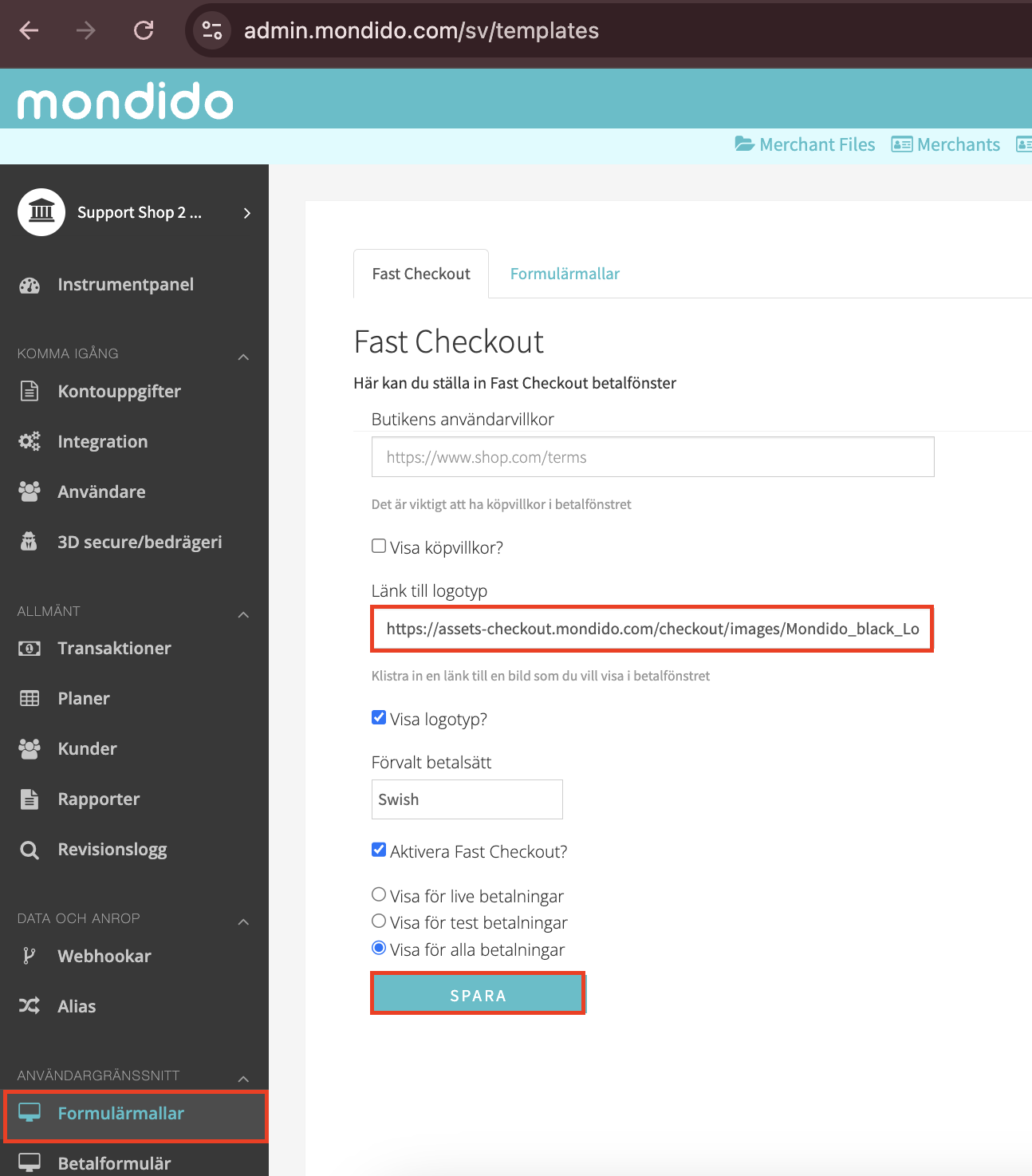

Was this article helpful?
That’s Great!
Thank you for your feedback
Sorry! We couldn't be helpful
Thank you for your feedback
Feedback sent
We appreciate your effort and will try to fix the article