To refund in Mondido Admin please follow the steps below:
Refund Process for Shopify Users
If you are using Shopify, we recommend performing the refund directly from Shopify as the first option. However, if for any reason this is not possible, you can process the refund through Mondido.
Note: Refunds made through Mondido are not synced with Shopify, so please ensure to make a note for accounting purposes.
-
Use Chrome as your browser
-
Login to you Mondido Account
-
Navigate to Transactions and locate the payment you wish to refund
-
On the detailed transaction page, add reason and change amount if other then full refund

-
Press refund and "ok" in the pop up

- Reload the page if needed (to see that it has been refunded/approved).