You can update your billing address or apply for e-invoicing directly in your Mondido account.
How to update your billing address:
-
Log in to your Mondido account.
-
Go to “Contact Details” in the left-hand menu.
-
Click the pencil icon under “Billing Details.”
-
Make your changes and click “Save.”
💡 Want to receive invoices via e-invoice (PEPPOL)?
If you want to receive invoices as e-invoices, please ensure you are registered in the PEPPOL network and able to receive e-invoices. Then, send us an invitation through your invoicing system – and we’ll handle the rest!
Questions or concerns?
Feel free to reach out to us at support@mondido.com – we’re happy to help!