Follow these steps to generate a new API password and retrieve your Secret key in the Mondido admin panel.
1. Log in to the Mondido Admin Panel
Go to:
👉 https://admin.mondido.com/en/integrations#api
You will land directly on the API section under the "Integration" page.
If you cannot edit, or view you might not have the correct user roles- see
2. Set a New API Password
-
Scroll down to the section called "API Password".
-
Enter a new password of your choice in the field.
-
Click "Save".
✅ Important: This password is not visible for security – you will need to copy before you enter and send it manually to your developer or integration partner.
3. Copy the Secret
-
In the same section, you will see a field called "Secret".
-
Simply copy the value shown there.
🔒 This is your private API key used to authenticate API calls. Treat it like a password and only share it securely.
4. Share the Credentials
Once you’ve completed the steps above, send the following to your developer or contact person:
-
The API Password you just set
-
The Secret from the same page
-
(And if requested: your Merchant ID)