To update the logo in your checkout
- Log in to your account
- Navigate to "Payment Templates" in the left-side menu
- Replace the link to the default Mondido logo with the link to your own logo. Please ensure your logo is in either PNG or JPG format.
- Click "Save" to apply the changes.
For Shopify Users:
An easy way to obtain the link to your logo is via the Shopify Admin panel. Simply follow these steps:
- Go to the Files section in your Shopify Admin.

- Find your logo file, then click the Copy link button next to it.
- Paste this link in the Mondido Admin panel as shown below.