When you open a declined or failed transaction in admin you can see an error message like in the following image.
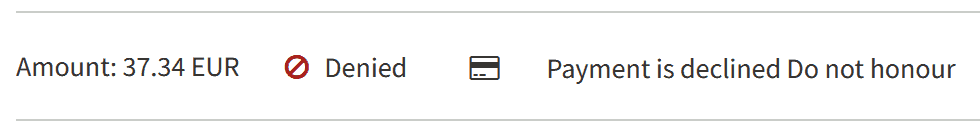
Below you can find some common error messages for different payment methods.
If you know of an error message that you feel should be included then contact us via mail or with the form under "Contact" in admin. (Tip: include the transaction ID when contacting us to make it easier for us to help you.)
Card:
"Payment is declined Not sufficient funds" - Customer does not have enough money in their account.
"Card Expiry is missing" - Customer has filled in the card expiry date wrong.
"Generic error card_number.invalid" - Customer has filled in card number wrong. One common error is a dash in the card number.
"Payment is declined Invalid card number" - The acquiring bank has declined with this error. Could be caused by different things. For example it could be a stored card where the original card is no longer valid or a card from a blocked country.
"Card CVV is invalid Invalid card number" - The acquiring bank has declined with this error. It could be caused by different things. Ask the customer to check that they have filled in the correct CVV and expiry date and/or try again later.
"3D-Secure was not approved" - Customer did not complete the 3D Secure step OK.
"Do not honour"- Card issuer has declined card verification for some reason. We can unfortunately not see why. Customer needs to contact their bank for more information.
"Transaction not permitted to cardholder" or "Transaction not permitted to terminal"- If you get this error message on all your transactions, or all your stored card or recurring/subscription payments, then it could be something wrong with the settings for your account. Contact us in that case.
If it only happens on some transactions then it could be something at the card issuing bank that says no. In this case ask the customer to contact their bank.
Swish:
"Payer is not enrolled" - Customer has not activated the Swish app on their phone.
"Swish timed out before the payment was started" - Customer did not perform the payment in the Swish app and the time limit was exceeded.
"Action cancelled" - Customer cancelled payment.
"Payer cancelled bankid signing" - Customer cancelled the BankID signing.
"Transaction amount exceeds Swish limit agreed between bank and payer for given period" - The amount will make the customer exceed their set limit for the period. Customer needs to check with their bank about the limit.
"A payment request already exist for that payer" - The customer has already a started Swish payment. If customer can't find it in the Swish app tell them wait a while and try again.
"BankID returned an error" - Something went wrong during the BankID signing. Ask customer to try again later.
Trustly/Bank:
"Payment is declined" - Trustly or the Bank declined the payment for some reason. Contact us if you want us to check with Trustly about the reason.
Paypal:
"PayerID value is missing" - Parameter is missing. Could be something wrong in the integration, but could also be because of a bunch of other things. Could for example be because of wrong settings or that the checkout page has cached a value from a previous call. Ask customer to look over to not cache the checkout page and payment window, or try in another browser.
Manual invoice:
"Items are missing" - The transaction does not contain any items (products). Invoice transactions must contain products.
Collector invoice:
"The credit check is not approved" - The credit check that Collector/Walley does was not approved.
"Customer is blocked for purchases by Collector, please contact Collector for more information." - Collector/Walley has blocked the customer from doing purchases. Contact Collector/Walley.
No results found